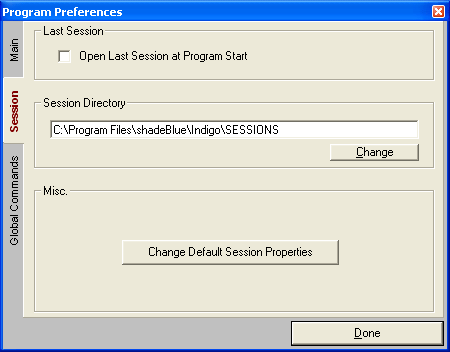| Indigo Terminal Emulation Software � |
Global
Session Template
As new session files are created, they will inherit a default set of properties from the global session template. You can modify these default session properties though the "Program Preferences" option in the "Edit" menu. On the "Session" tab, click the "Change Default Session Properties" button. A session properties dialog will appear where you can set all the desired options.
(Note: changes made to the global session template will only apply to session files created after the changes. If will not alter any existing session files.)